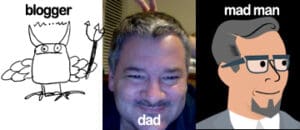First off, everyone loves the big chart. Here’s my big chart from Twitter analytics.

That’s a nice number, don’t you think? 96,000+ impressions, that’s a solid reach. (When I wrote this in 2014 – 317,700 impressions were 3X higher). And they are virtually free. (I don’t pay to promote any of my own tweets.) I’m still experimenting with some client accounts, but I’ve not seen any good reason to continue.
So yes, I’m very influential according to this Twitter chart. Of course, I’ve worked up my following over years to just over 20,000 followers. And I’ve been pretty judicious with my growth strategy, trying to keep this account focused 100% on digital marketing and social media. Still, the reach on Twitter when I have 20,000 followers is a lot less than you might think. Here are the numbers on my TOP Tweet in the last 28 days.

So, let me get this straight. I have 20k+ followers and my average reach is 15 – 20 people. (Written in 2014 when my reach was about 150 people per tweet.) That’s messed up. (Okay, so Twitter’s analytics only takes into account viewers on Twitter.com and not all the people using tools like Tweetdeck or Hootsuite.) I use Bit.ly to create trackable links so I can measure the actual reach, but nothing quite as pretty as Twitter’s analytics.) Still, that is only 0.5% of my followers that see my post, much less have a chance to “engage” with it. Here is a nice graph that Twitter provides of my 28-day reach.

So what’s the key to making Twitter work for you? Um… You Tweet a lot! And you stay on message. If I started tweeting random facts (ala Guy Kawasaki) or coupons my following would start leaving. I can tell the health of my following better with an external tool like bit.ly where I can actually see how many people clicked on a link from a tweet in any tool. All clicks, rather than just the ones Twitter.com sees and records.
I can also watch my site when I tweet a link and see how quickly the traffic jumps to my page. A good tweet will bring approximately 5 people per tweet to a post I am promoting. (In 2014 it was about 25 visits per tweet.) I can tell when I’m on the mark by the response I get in real-time. Bad tweets, or off-topic, low engagement on my blog. Good tweet, I get RTs (retweets) and replies.
Go check out how your tweets are doing. Here’s the link https://analytics.twitter.com/ To add another layer of information, I use a tool like bit.ly to see how a link within any tweet is doing. And because bit.ly is an external tool, it can track the links much more accurately than Twitter. And you can set bit.ly to be your default shortener inside Tweetdeck or Hootsuite. (You are using a Twitter tool, right?) Here’s what my Twitter command system looks like in Tweetdeck for my four primary Twitter accounts.

I sincerely hope Elon does not fk up Tweetdeck.
You may have to tweak your tweeting habits a bit to get maximum results. And if you watch your analytics and bit.ly accounts you can tell when you’re on the mark. You will still need to ramp up your following to get free reach. But that 0.5% exposure is almost free and good for business.
Be a good tweeter. Learn what your audience is engaged with. And when you find a formula that works repeat it. Don’t repeat the tweet, but it is quite okay to tweet a lot. Imagine that 1% of your followers might see ANY tweet. And do the math from there.
John McElhenney — let’s connect online
@jmacofearth & Facebook & LinkedIn & The Whole Parent
Get more articles like this here or on the OPEN SOCIAL page on Medium.
Available from Amazon: The Twitter Way: Book One – Life