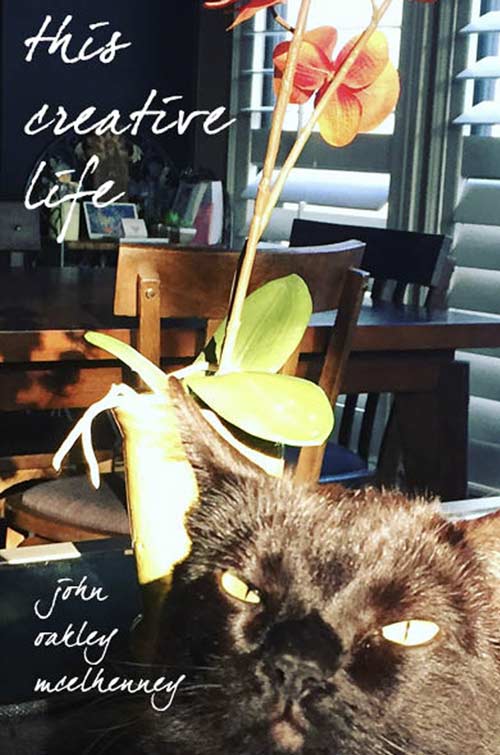We’ve all seen the slide of LinkedIn into the shitshow that it is today. What once was business social media is now spam central and job hunt premium. That’s fine, but it used to be about connections, networking, and information sharing. Some of that is still happening within the groups, but LI for the most part is a JOB SITE. Too bad.

Where more of the problem exists is in LinkedIn’s indifference to its users. (Not unlike Windows – forced updates, “don’t turn off your computer,” and hotfix packages that disable your computer.) MSFT does not care about the user experience (UX) at all. They never have. The tried and failed to copy the Mac interface. And while they might be the largest OS, they are THIRD to both Mac and Linux. Who cares, right?
How Does a Business Treat Customers?
Perhaps it does not matter as much as it used to. Have a crappy experience at a business or restaurant, boom, hit them on Yelp. Have a great experience, give them a high-5. Today, Yelp and review sites have fallen in authority. Do you trust that my Yelp reviews, my Amazon book reviews, and my LinkedIn references are true? Are they even real? AIs can write a mean testimonial just from a URL, why are review sites any better? The truth is, today, they are not.
LinkedIn is no different. MSFT is in the game to make money, to kill the competition, and to streamline and monetize every platform. Often, to death. (See Facebook)
Today, I mark over 2.5 months since I have been prevented from advertising on LinkedIn. For what? Something that is listed as OPTIONAL. LinkedIn implemented 2FA (two-factor authentication) for business accounts. In the verbiage, it says 2FA is optional. Yet, I have been unable to “authenticate” with all three of their methods. The idea is simple. Authenticate with your email. FAIL. No email ever received. Okay, use my other email associated with this business account. FAIL. No email auth. Okay, try my phone number. FAIL. Other options, there are no other options.
Contact Tech Support at LinkedIn is like contacting tech support for Windows. Who do you call? I’m telling you, LinkedIn tech support has little or no intention of helping me. I’m a tiny tiny player. I am not worth their time. But let’s go through my most recent SUPPORT TICKET response from MSFT on my 2FA failure.
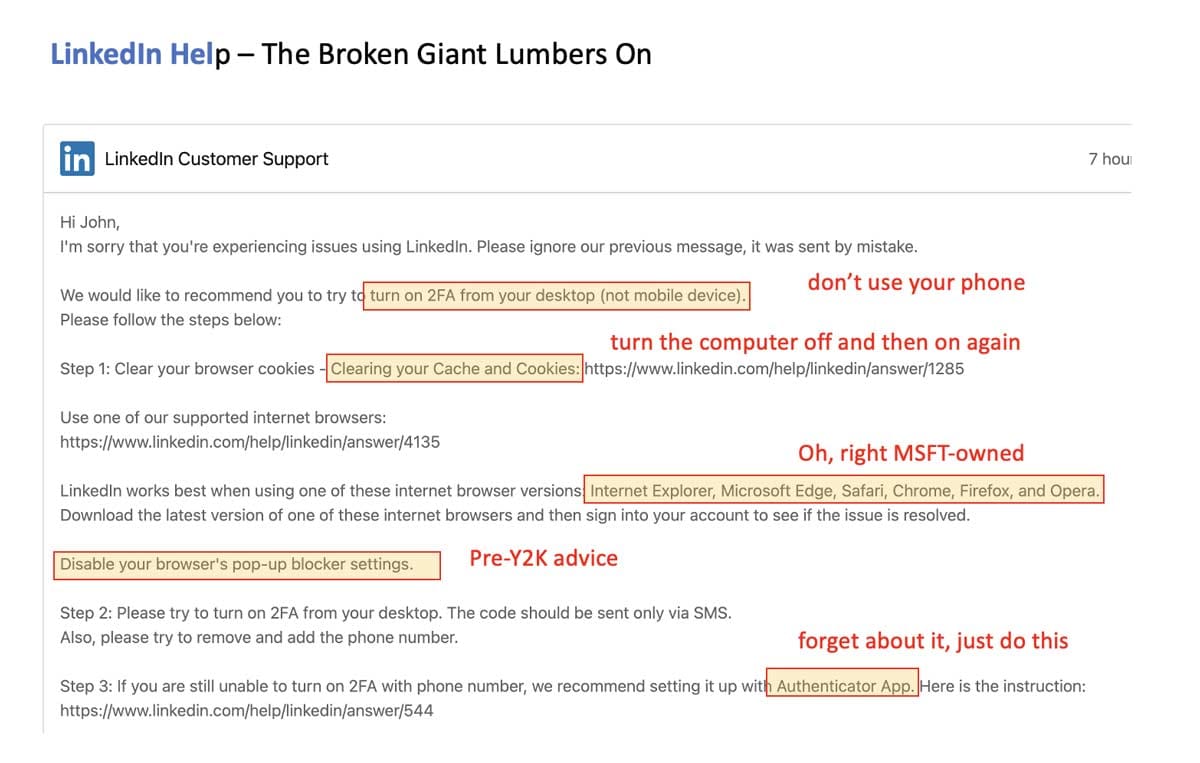
As you guessed, none of the steps worked. I’m not going to use an authenticator. Please LinkedIn fix your problem. Make 2FA optional. And when it fails, admit it. Give tech support the ability to authenticate. Don’t just push me some canned “have you turned your machine off and back on again” bullshit. It’s frustrating. It’s belittling to anyone who has a clue. When you say use your eamail to authenticate and it does not FIRE an authentication email, put the support ticket in on YOUR SIDE. Today, MSFT is saying it’s my browser, my phone, or my pop-up blocker. Or, they have no idea, but they understand the system is broken and will cause heartache and delays until either
- I give up;
- I scream bloody murder.
This is my minor attempt at #2.
Okay, finally, I don’t need to authenticate with 2FA to use LinkedIn. I’m not locked out of LinkedIn. I’m not prevented from paying my monthly subscription fee, so my CC is working. 2FA should be optional. And your tech support should either show me how to bypass the 2FA requirement, reset it for me, or HERE’S THE BIG ONE MICROSOFT: Fix the damn problem with 2FA authentication.
A few more tell-tale signs of customer/user apathy.
- Don’t give users a clear path beyond the HELP page and CHAT
- Let chat hangup on customers for inactivity, when they are WAITING on support
- Don’t ask for feedback
- Make submitting a support ticket hard to find. Make finding your previous support ticket even harder to find
- Don’t use email for any communications, just use internal FB Support’s ticket system
- Say 2FA is optional then lock a user out for not using 2FA
- Enable 2FA but don’t fix the 2FA authentication setup issues
- Tell your customers to turn their computer off and back on
- Never ever respond on LinkedIn to @linkedin messages (don’t listen)
No love today. I’ll go try Opera, for goodness sake. Let’s see is EDGE available for a Mac? (Joke, no one in their right mind would use a MSFT product on Mac unless forced to do so. MS Office is more of a cost of doing business than a choice.
Update 2-15-24

Okay, did all that. AND…

John McElhenney — LinkedIn