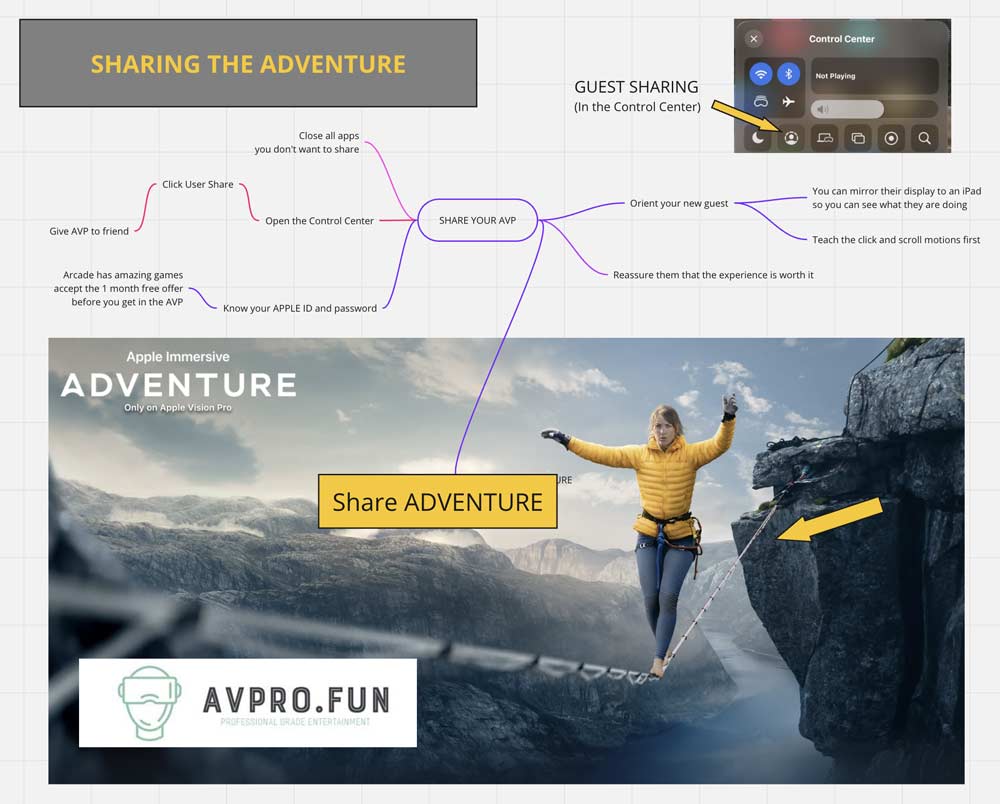[Historically, this blog has covered the initial iPad launch, the Apple Watch launch, and a few other technological shifts. Today, the Apple Vision Pro is about to rip AV and VR and “spatial computing” wide open. Go watch the demo videos from Apple and others on YouTube. And if you want to explore the art, science, and inspirational content and ideas surrounding the AVP visit our new site. This post is a cross-posting from that site.]
Please check out our new site AVPRO.FUN.
+++
I am only beginning to explore the Apple Vision Pro. There are tons of reviews, walkthroughs, and even an Apple-created YouTube intro to Spatial Computing. This site is not about walkthroughs or reviews of the APV. My judgment is already blasted all the hell from my first 45 minutes with the AVP.
What I’m hoping to provide on this site is practical tips on using and sharing your AVP. Believe me, you’re going to want to understand Guest Mode and how to access it. In my first moments with the AVP I was saying “Oh my god!” out loud. A lot. And when I opened the Adventure show Apple has created to showcase the immersive technology, I bounced after about 3 minutes in a 9-minute show. I could not stand experiencing this fkn MAGIC without sharing it. I FT’d my patient and ever-support girlfriend to share my “holy fk” moment. You can see her smile in the screenshot.
Here is a map for you when you want to share your AVP and give friends and family a chance to have the “h-fk” moment. And you will have a lot of them. The Adventure show, which I finally watched to the end last night, was frightening, thrilling, beautiful, and courageous. Apple and you and I are on a new journey.
the META metaverse
A trajectory that META and all their millions of dollars and brilliant minds couldn’t have imagined in the next three years. We will watch to see how they try and catch up. Just like Windows 3.11, Apple has defined the playing field and now Microsoft, Meta, Google, and others have to play catch up. Or, like the iPad, basically, give up and accept that Apple is about to dominate AR/VR and whatever “spatial computing” is. Don’t worry, in future articles, we’re going to get to the massive paradigm shift that Apple has created with the controls and freakishly high-definition screens of the AVP. I don’t think META’s VR gear or software will catch up for at least 24 months.
Today, it does not matter what Meta
or Sony do in the VR/AR space.Today, I want to give you a quick tour of SHARING
your Apple Vision Pro, so you can enjoy the experience
of giving a “new thing” to your friends.
Step One: Buy or Rent an Apple Vision Pro
Step Two: Learn to use and navigate the interface. (I’m still struggling with this, but I’ve spent less than 2-hours inside the AVP.
Step Three: Find the Control Center on the AVP.
Step Four: Select GUEST share mode.
Step Five: Also select MIRRORING so you can watch on your Mac or iPad how your friend is doing at learning and setting up the AVP.
Step Six: Show them ADVENTURE.
Step Seven: Show them Fruit Ninja in full 3d glory.
> microtip: subscribe to Arcade, or accept Apple’s free trial issue on your phone first
Step Eight: Ask for your AVP back.
Here’s a helpful tip sheet on getting into Guest Mode.
++
John McElhenney – can be reached via LinkedIn
See also the AVPRO.FUN website.
And many of his books are available from Amazon, including this one about creativity and mindfulness.